Picture a smart home thermostat device that can,
- Learn your temperature preferences and automatically adjusts your heating and cooling temperature,
- Has motion sensors to detect humidity and adjust the temperature according to the number of people in certain rooms in your home,
- Can take the average temperature of the number of rooms in your home,
- Comes with an app that you can use to control your temperature even when you are not at home,
- Is Wi-Fi enabled and the best part is the thermostat is optimized to provide comfort and efficiency
So with all these in mind, look at the Honeywell home T9 Wi-Fi thermostat. Yeah, that’s right. This device can do all those things mentioned above and we haven’t even scratched the surface. And even though it has so many pros coming alongside the device, we will also feature some of the drawbacks of this device to allow you to actually determine if this device will be a great addition to your home.
Honeywell is actually a household name when it comes to producing renowned thermostats and other home gadgets. Their thermostats are designed to work with smart home ecosystems to provide comfort and convenience. With it, be assured that your energy bill will not be high as the thermostat itself will be providing you with energy reports helping you in ways to lower your consumption.
So let’s start with once you get it and what you can expect from it. So in its package, the Honeywell home thermostat comes with an installation guide, a wall plate, wire cables, a sensor, and an optional adapter.
Installation
Installation is pretty much straightforward and effortless with guided assistance from the manual found alongside the thermostat:
- First off switch off your old thermostat from the circuit breaker
- Remove the old thermostat’s face plate first to take a picture of how the wires are connected, this will come in handy.
- Once done, take off the thermostat of the wall.
- Install your new thermostat by following the manual guide you’ll find in the box that came with your Honeywell thermostat and also with the guide of the picture you took.
- Once the wiring is set up, switch the circuit breaker on to power up your new thermostat.
In most cases it would take you about 30 minutes tops to have everything in order and in case things don’t go as planned you can always call tech support, they are really helpful with this kind of stuff and will guide you over and over again until your thermostat is up and running correctly.
Once the installation is over and done with, you can now connect your Honeywell thermostat to your home Wi-Fi to ensure you have accessibility to the remote control from either your thermostat or your app control which you can install in your phone to provide you with easier access to your thermostat when you are away from home. Whichever suits you best.
The good thing about installing the Honeywell app on your phone is that you can get notifications to your phone when your thermostats detect when a room is too hot or too cold and it also sends a reminder whenever your home air filters are dirty and need to be changed.
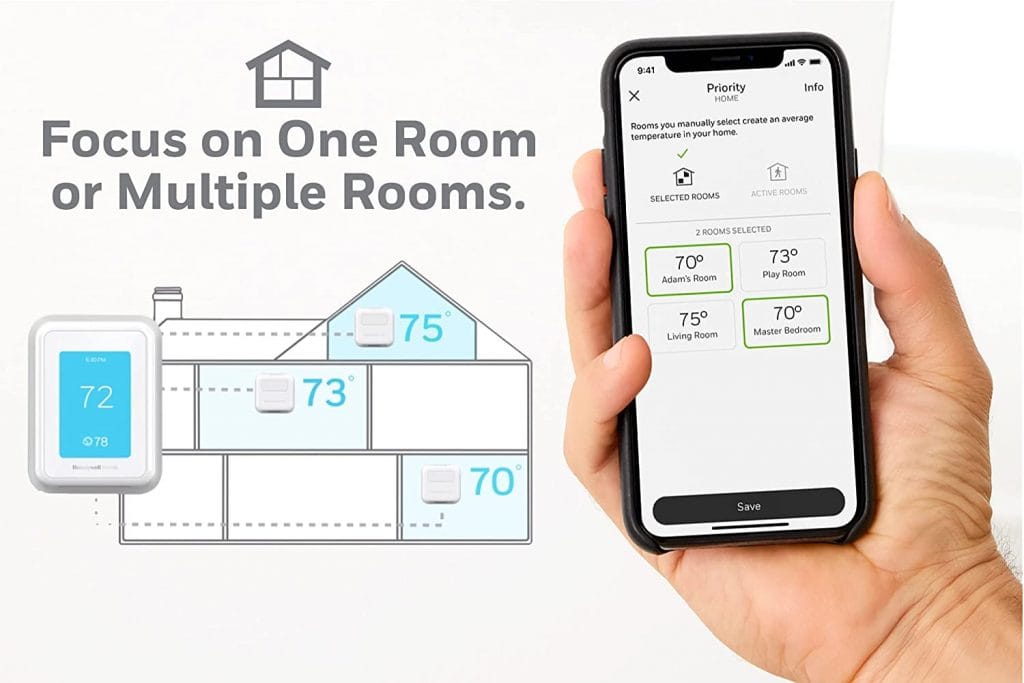
It also alerts you whenever it detects any motion inside or around your home. The app also makes it easy to integrate your system with smart home eco-system like Apple, Amazon and so much more. You can ensure with your app that your home thermostat knows your location to respond to your needs throughout the day.
And that’s not only it, since you can’t really be sure of your weekly schedule, but your thermostat can also respond to your lifestyle with location-based home and away modes.
Smart Room Sensors
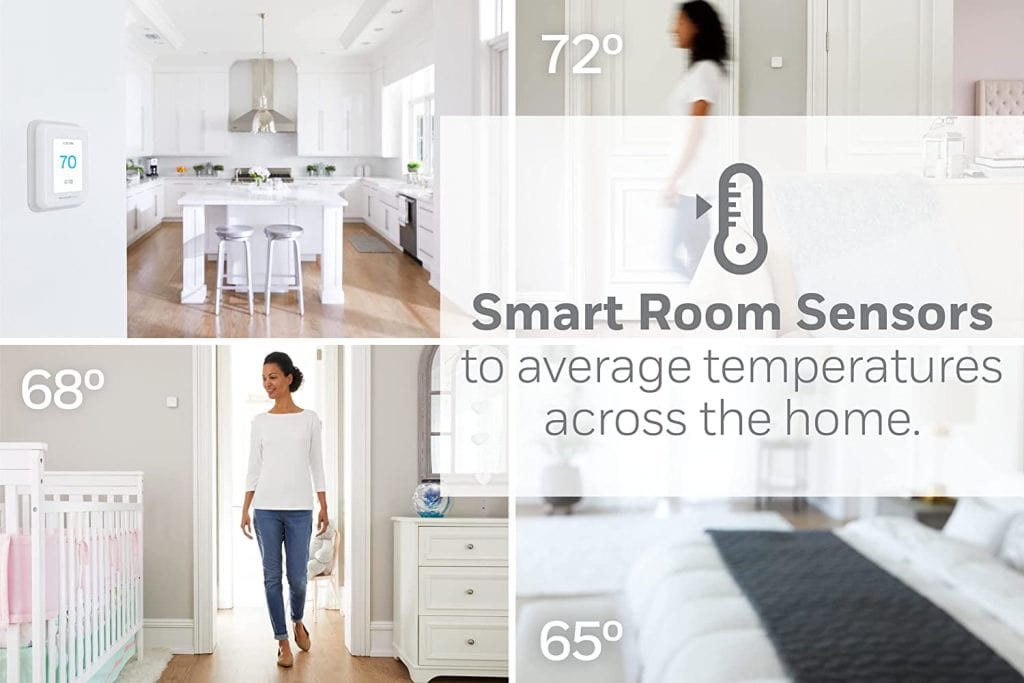
Don’t forget to take into account the remote sensors that come alongside the thermostat. Remote room sensors help to create temperature zones using a single thermostat. Apart from creating a more comfortable environment for your home by making adjustments to your rooms or by detecting the humidity in your home and keeping it in check, they ensure that your home has a balanced temperature based upon the areas in your home you care most about.
The sensors also have an algorithm that detects the difference between someone just passing by or someone spending time in a certain room. Cool right? So having detected these key rooms that are often used the sensors ensure that these room’s temperatures are per your comfort level. And you can connect up to 20 sensors in your home.
And don’t stress about getting them powered because you can power them with two triple-A batteries on each sensor and they can be placed as high as 200 feet.
Design and Interface
The device’s design is actually really nice, has a modern look to it, is sleek, and comes in one white color. Its screen display provides large-scale numbers ensuring you won’t have to struggle to read the correct temperature from across the room.
Get this, it glows a blue color when the AC is turned on and then turns a bright orange whenever the heating mode is active. Its touch navigation on device is well designed and easy to adjust your temperatures it also comes with the option to view your outside temperature and even the remote sensor temperature and humidity level.
Smart Scheduling and other features
Another cool thing about the T9 is that it comes with flexible smart scheduling meaning that you can choose between the standard based times to automatically schedule heating and cooling for your home or even you can choose geofencing to use your phone’s GPS location to know when you are at home or away.
With this system, your thermostat will actually know when you are at home or away, or even when you are coming back home so that it can ensure that your place is pre-heated or pre-cooled to your comfort level before you arrive.
You can also control your temperature with ‘goodnight’ or ‘good morning’ routines or if you feel that’s too much of a hassle you can automate other connected devices based upon your preferred temperature to have the thermostat turn off when the doors are left open or turn on your routines.
Another additional feature is that the Honeywell thermostat has an adaptive recovery. And what does this mean? It basically means that your thermostat can learn how long your HVAC system takes to heat or cool and it will automatically start scheduling early to reach your select temperature by your desired time.
Compatibility
The best thing about this device is that it is compatible with Google Assistant, Alexa, Microsoft Cortana, Samsung smart thing, and amazon dash. So if you want voice commands you can pair your device to one of these and your comfort is elevated.
One downside of the Honeywell T9 is that it is a bit expensive. You will also have to use strong and different passwords for the thermostat in order to avoid the intrusion of a hacker.
Frequently Asked Questions
Does the Honeywell T9 Have a Battery?
Yes, it does, as it requires the standard AAA batteries that are much larger than the other Honeywell devices.
Is the Honeywell thermostat Compatible with Ring?
Yes, it is compatible with the ring. The thermostat itself allows you to adjust the temperature on the ring app. So you can set specific schedules for different rooms or you can actually let your remote sensors adjust to your lifestyle.
How do you program a T9 Honeywell Thermostat?
- Once your thermostat is connected to your HVAC system and is up and running you can start by pressing the ‘get started’ option
- Then you can choose the language you want
- Then you’ll choose the type of room the thermostat is installed in
- Then you’ll select the thermostat you would like to use
- Select the heating system you have in your home
- And last but not least you’ll have to select the fuel source you are using.
Does Honeywell T9 Work with Heat Pump?
The good thing about this thermostat is that it is compatible with most HVAC systems and has push-to-connect wires for the option of heating and cooling your home.
Can Your Thermostat Work Without Batteries
Some thermostats can work without batteries and hence rely on the C-wires that come alongside it when you purchase your thermostat. While others have an in-built battery in them.
How do I reset my T9 thermostat?
This device has the easiest steps you can follow to reset your thermostat.
- You have to press and hold the menu button on your thermostat for up to 5 seconds
- Then scroll down till you see the reset option.
- Click on it
- Select factory
- Press the yes button to indicate you are sure
- Then it will start the reset process.
Conclusion
If you are looking for a great addition to your home the Honeywell Home T9 Wi-Fi Thermostat is it. They come with home sensors that will be a great benefit in ensuring that the rooms you use the most are well-heated or cooled to your preference and comfort. Even though the price of this device is slightly high it is worth it, especially when factoring in all the features it comes with.


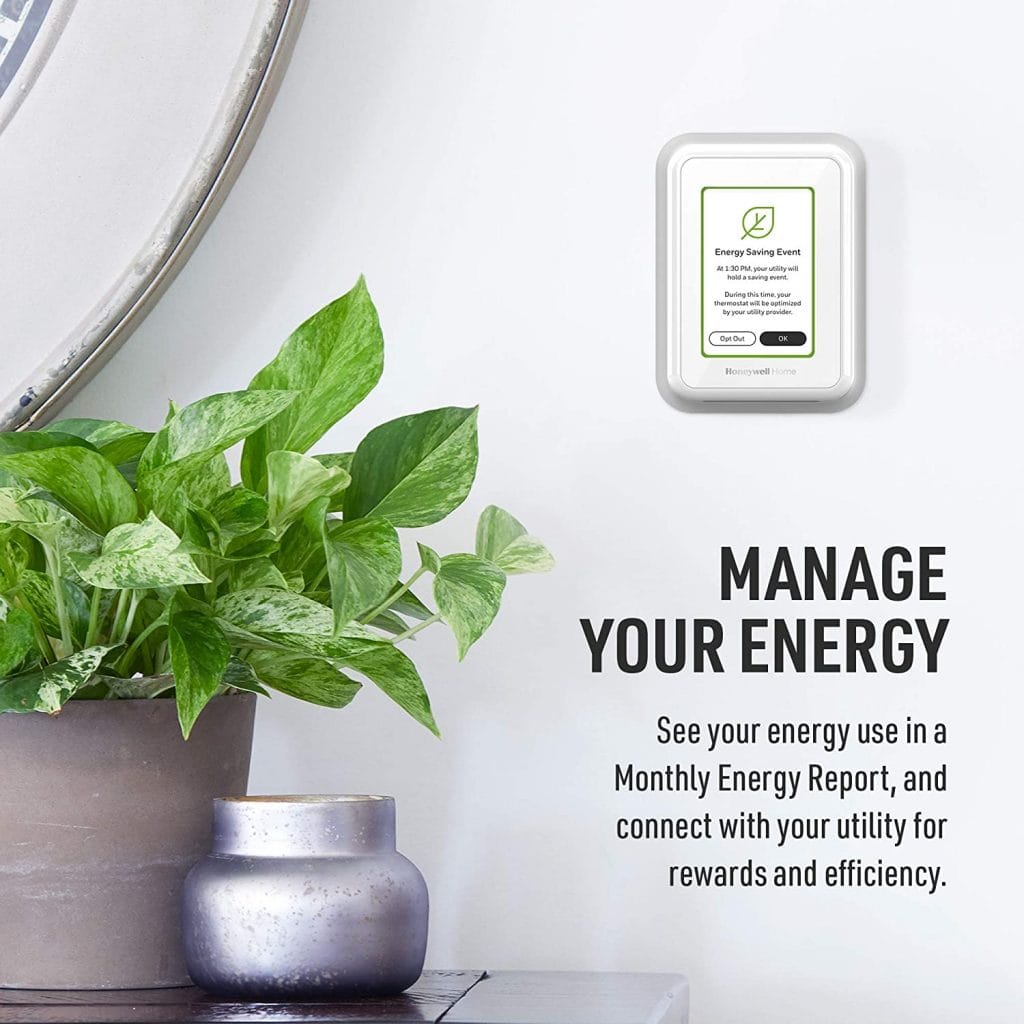
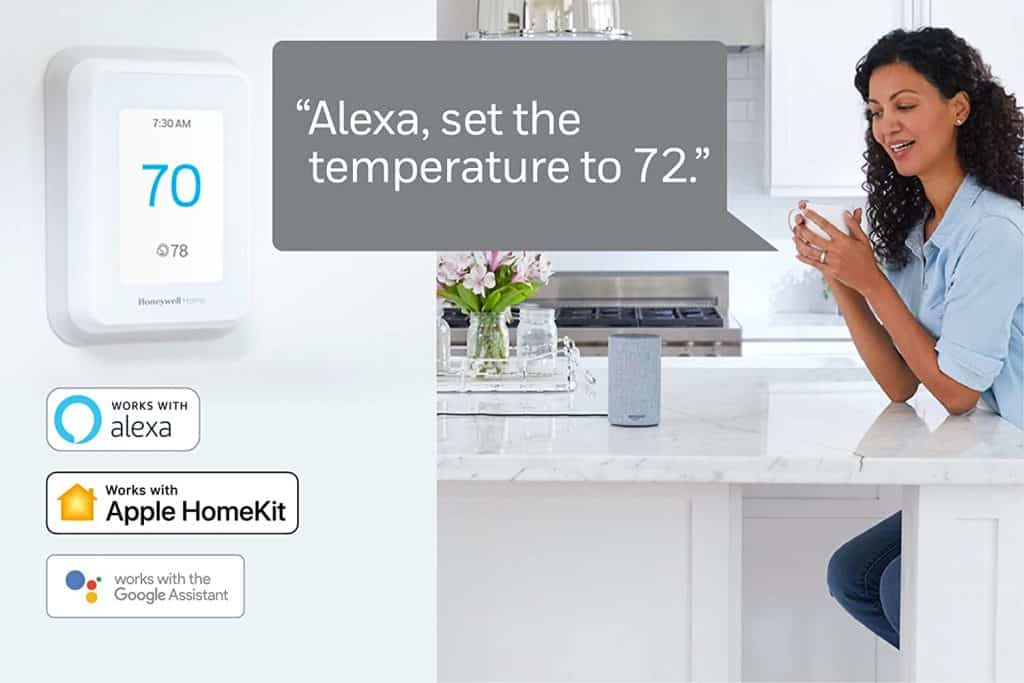
Comments are closed.