As an electronic device, a thermostat is bound to experience glitches and errors in its daily use. And your Braeburn thermostat is no different.
If you find it overheating in the room or the HVAC system suddenly stops working, you need to understand why the thermostat is behaving like that. You need to find a way to solve the problem. And the best way to resolve that is to factory reset the Braeburn thermostat.
But how to reset the Braeburn thermostat?
To reset the Braeburn thermostat, pick a small object like a toothpick, paperclip, or a pin and gently press the button with it that is located on the front of the thermostat, inside the small hole.
This is the most straightforward solution to fix the problem. But not every problem requires you to reset the thermostat. There are some other ways you can resolve the problem without resetting the Braeburn thermostat.
Let’s find out the common glitches and errors a Braeburn thermostat might face, and how you can resolve them without having to reset the thermostat.
Common Problems of Braeburn Thermostat
Some common problems with Braeburn thermostat that can be resolved without resetting it are:
1. Your Room Temperature doesn’t match with the Thermostat’s settings
If you feel your Braeburn thermostat is overheating the room or cooling it down than the scheduled temperature, it may be due to your thermostat’s grimy components. In that case, consider cleaning it every few weeks. Another reason could be the thermostat’s exposure to direct sunlight. You can relocate it to other areas of your home where direct sunlight and any kind of heat sources aren’t nearby.
2. Your HVAC System suddenly Stops Working
Failure of the HVAC system is easily noticeable when you see your thermostat’s display going black. It can happen when the thermostat is not receiving enough power or the fuse is blown. In that case, replace the batteries on your thermostat.
If the problem persists, remove the faceplate and look for any kind of dust on your components. Use a soft brush to keep it clean and close the face of the thermostat.
3. Your Thermostat Automatically Resets Itself
This can be a serious problem and you may have to replace your thermostat if the problem persists. The reason behind this can be a loose wire or the reset button is malfunctioning.
4. Your Thermostat is Locked
Braeburn thermostat has the option to lock by setting a 3-digit code. In lock mode, it doesn’t allow you to adjust the temperature. If you see you can’t change the temperature, you probably have enabled the lock feature. Turning this feature off could resolve your problem (we have already explained how to unlock your thermostat below).
When Should You Reset Your Braeburn Thermostat?
As we mentioned above, resetting isn’t the only option to resolve your thermostat’s problem, like in the above example. But certain conditions require you to reset the thermostat to start working properly. Below are the conditions when you should consider resetting your Braeburn thermostat.
- If a sudden failure has caused issues with your heating and cooling units,
- If your children have taken control of your system when you weren’t home,
- If your thermostat is behaving improperly.
The above problems might require you to reset the Braeburn thermostat. But resetting the thermostat won’t work if it is locked. You have to unlock it first.
How to Unlock Your Braeburn Thermostat?
The Braeburn thermostat allows you to set a 3-digit lock code that you can use to lock or unlock the thermostat at any time. The 3-digit code can be set in the user options mode.
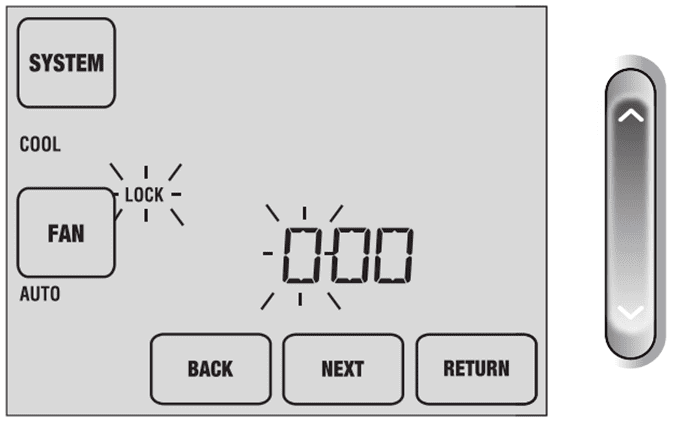
If you have previously locked your thermostat and set the 3-digit lock code, you will need to repeat the following steps to unlock it. But if you haven’t, you can jump on to the next step.
- Touch the SYSTEM and DAY/TIME TouchPads and hold them together for 5 seconds.
- The screen will start displaying 000 and LOCK will be flashing.
- Enter the first digit of your lock code and press the SpeedBar up or down.
- Touch NEXT to move to the next digit.
- In the same way, enter the second and third digits of your lock code.
- After entering the third digit, touch RETURN.
Once you have entered the code, the thermostat will unlock. In case an invalid code is entered, the word NO will appear on the display. After unlocking the thermostat, it’s time to properly reset the Braeburn thermostat. You can download the user manual here in case you need help setting it.
How to Reset Your Braeburn Thermostat?
Before resetting the thermostat, it’s important to learn that once you reset it, you will lose all of your user settings and programming. The Installer Settings, however, isn’t affected.
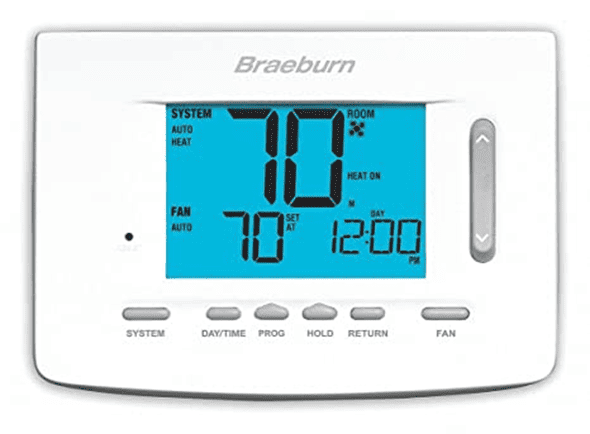
Follow the below steps to reset your Braeburn thermostat:
- Turn the thermostat ‘OFF’.
- If the thermostat is battery-powered, remove it.
- Press the reset button on the front of the thermostat with the help of a toothpick or a pin.
- Replace the batteries of the thermostat and move its switch to the HEAT or COOL position.
- Rerun your heating and cooling system.
The Braeburn thermostat will return to default. Though the Braeburn thermostats are available in different models, you don’t have to worry about the reset process. All the models can be reset using the above process.
The Takeaway
Resetting your Braeburn thermostat is easy and simple. You must keep in mind that resetting it will erase all the user settings and programming. You should only do it if there’s no other way to resolve the problem.
While resetting the Braeburn thermostat, don’t press the reset button too hard or you’ll damage it. Keep it soft and gentle.

Comments are closed.