One of the signs that your Luxpro thermostat is not working is when you notice that the temperature in your home is not as comfortable as always. When you detect uncomfortable temperatures, your first reaction is to adjust the temperature on your thermostat. And that is usually when you discover that your Luxpro is not working anymore. You want to fix the problem as soon as possible, but you don’t know whether you’ll be able to troubleshoot and fix the problem yourself.
Troubleshooting your Luxpro thermostat is easy to do yourself, and rectifying the issues can be as easy as restarting the thermostat, replacing batteries, or reconnecting a loose wire.
In this article, I’ll look at possible causes of why your Luxpro thermostat is not working efficiently, show you how you can troubleshoot the issues, and provide general tips on how to fix them.
Why and how to troubleshoot
How to know there is a problem with your Luxpro thermostat?
Usually, you know your Luxpro thermostat is faulty when it doesn’t change the temperature in your home or perform the most basic heating and cooling functions. The thermostat can stop working altogether or lose some of its functions. Whatever the situation, you’ll have to troubleshoot the thermostat to make it effective again.
My methodology to troubleshoot a Luxpro thermostat
In this article, I outline five different actions (and not necessarily “steps”) you can take to find the specific Luxpro problem. You can follow the order in which they are discussed, but there is no specific “prescribed” order. You can execute the actions in any order that is comfortable and easy for you. When a specific action has rectified the problem, you don’t have to troubleshoot further.
On the other hand, if you’ve executed all these actions and the thermostat is still not working efficiently, it might be time to replace your thermostat with a new Luxpro thermostat. At least you should call your HVAC technician to advise you.
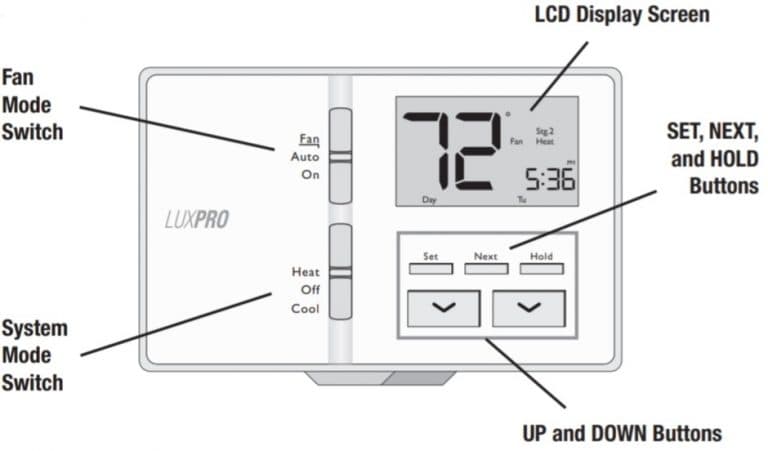
Troubleshooting action 1. Restart the thermostat
Like any other electronic device, your Luxpro thermostat might encounter various “electronic issues” causing it not to work. Restarting the thermostat often solves the problem and can save you a lot of unnecessary troubleshooting. To restart your Luxpro thermostat is easy if you follow the following steps:
A) Cut the power
Switch the system’s mode to “Off” and ensure no power is coming to the thermostat from your home’s main electricity supply. The easiest way is to switch off the circuit breaker(s) servicing your HVAC system and thermostat. Usually, only one circuit breaker services both the HVAC system and your thermostat, but sometimes the thermostat may have a separate circuit breaker. If the circuit breakers are not labeled, it is recommended that, for safety reasons, you turn off all the breakers before you remove the thermostat from the wall.
B) Remove and insert again the batteries
After you’ve removed the thermostat from the wall, remove the battery cover and remove the batteries. Wait for about 10 to 15 minutes, and then replace the batteries and the cover.
C) Press the reset button
Look for the hardware reset button on the side of your Luxpro – usually, a round button labeled “H.W. Reset.” (Make sure you find the hardware reset button because there is also a software reset button.) When you’ve found the correct reset button, use a paper clip to press down the button for about 5 seconds.
D) Turn on the power
Turn on the thermostat and the circuit breakers after you’ve replaced the thermostat on the wall. Your Luxpro thermostat should restart now. If it is not restarting or the original issue is not resolved, you’ll have to take the next troubleshooting action.
Troubleshooting action 2: Reset the thermostat
If your Luxpro thermostat is still frozen and unresponsive after you’ve restarted it, the problem might be solved by resetting your thermostat. However, remember that when you reset your thermostat, your Luxpro will erase all your previous settings and restore the factory settings. Thus, you’ll have to follow the same procedure to get it set again as what you’ve followed with the initial installation of the thermostat. (When you only restart your thermostat as described in the previous action, your settings, except the date and time settings, stay intact.)
To reset your Luxpro thermostat is very simple. Look for the “Software Reset” button at the side of your thermostat. Usually, it is marked with an “R.” (Remember, when you restart your thermostat, you use the hardware reset button, labeled “W.R.”). Use a paper clip and long-press the “R” button until the screen blinks.
Your thermostat will now be reset. If it is responsive, your problem is most probably solved. If not, keep on troubleshooting.
Troubleshooting action 3: Check the power supply
When executing this action in the troubleshooting process, you check the circuit breakers and batteries.
Circuit breakers
If your HVAC’s circuit breaker has tripped, your Luxpro thermostat will not work. Therefore, one of the troubleshooting actions you have to take early during the process is to check for tripped circuit breakers.
Usually, most homes have only one circuit breaker for the whole HVAC system, including the thermostat. But sometimes, the thermostat is connected to its own circuit breaker. If the thermostat servicing the thermostat has tripped, the switch will be in the middle between the “Off” and “On” positions.
The circuit breaker might have tripped because of a power surge. Check the circuit breaker and if tripped, turn it on again. Remember, to turn on a circuit breaker, you have to press the switch completely down and then up until you hear it clicks into position. If the circuit breaker stays on, your thermostat will most probably start to work again.
However, if the circuit breaker trips immediately again, there is an electrical fault somewhere in the system. Short circuits, ground faults, and many other electrical problems can cause the circuit breaker to trip. If you are not a qualified electrician, you’ll have to call your HVAC technician or electrician for help.
Batteries
Low batteries can cause performance issues in your thermostats, such as reading the temperature incorrectly or not activating either the furnace or your air conditioning. And if the batteries are completely dead, your Luxpro thermostat won’t work at all.
So, an action you have to take is to check and replace the thermostat’s batteries. The Luxpro should show a “Low battery’ symbol in the left corner of its display screen when the batteries are low, but even if it is not showing it is recommended that you replace the batteries, especially if they haven’t been replaced during the last 12 or more months.
Your user manual will have the detail of the batteries your Luxpro thermostat uses. If you don’t have the manual any more or can’t get the detail online, just replace the batteries with the same type and size as the existing ones. Usually, Luxpro thermostats use two AA alkaline non-rechargeable batteries. Never replace only one battery – always replace both batteries.
To change the batteries of your Luxpro thermostat, you have to remove the thermostat from the base plate on the wall. But before you remove the thermostat, first turn off the thermostat’s circuit breaker for safety reasons.
After you’ve removed the device from the wall, remove the old batteries from the battery tray. Clean the tray and place the fresh batteries into the tray. Ensure that the polarity is correct. The polarity is shown in the battery tray.
Try to replace the two batteries in less than 60 seconds. If done in less than a minute, the Luxpro will, except for the day and time, remember its settings and you’ll just have to reset the day and time. However, if you take more than 60 seconds, you’ll most probably have to reset everything.
When the new batteries have been inserted, hang the unit on the tabs at the top of the base and snap the bottom into place. Turn on the power again. If the thermostat still doesn’t work, you’ll have to look at more troubleshooting actions.
Troubleshooting action 4: Clean the thermostat
You can combine this action with any action you are taking where you have to remove the thermostat from the base plate on the wall to open it. Built-up dust in your Luxpro thermostat might cause it not to work efficiently. When dust accumulates inside your thermostat, it can clog around the wires and influence the device’s working.
So, when you have to open the thermostat for another troubleshooting action, clean it simultaneously. Use a soft brush or canister with compressed dry air to remove the dust. This might solve the issue.
Troubleshooting action 5: Check the wiring
If some of the wires in your Luxpro thermostat have become loose, it might cause the thermostat to stop working efficiently. If you’ve, just installed your Luxpro thermostat and the thermostat doesn’t work, chances are great that the wires are not connected properly or connected to the wrong terminals.
Remember to put off any current flow to your thermostat and HVAC system before working on the wiring. The easiest to turn everything off is to turn the relevant circuit breaker(s) off.
When the power is off, remove the thermostat from its base to reveal the thermostat’s wiring. Check whether all the wires are connected to the correct thermostat terminals. If you can’t find your Luxpro user manual with the wiring diagram, you can view an online video on how to connect your model’s wires.
If the wiring is correctly connected, ensure they are all connected securely, and then return the thermostat to its base.
Turn the circuit breaker(s) on again. (Earlier in this article, in the section on “Circuit Breakers” I’ve described the correct way to turn on a circuit breaker.) If your Luxpro thermostat is still not working, continue with the troubleshooting process.
If you are not sure how to check the wiring, we recommend that you call an experienced HVAC technician to help you. The technician should be able to detect and fix wiring issues that may cause your thermostat to malfunction.
Conclusion
As explained in this article, there is more than one reason why your Luxpro thermostat might malfunction or not work at all. Fortunately, homeowners can troubleshoot and fix most of the issues themselves. Usually, the problem can be rectified with “simple” procedures, and you only have to call an HVAC technician in extreme cases.

Comments are closed.