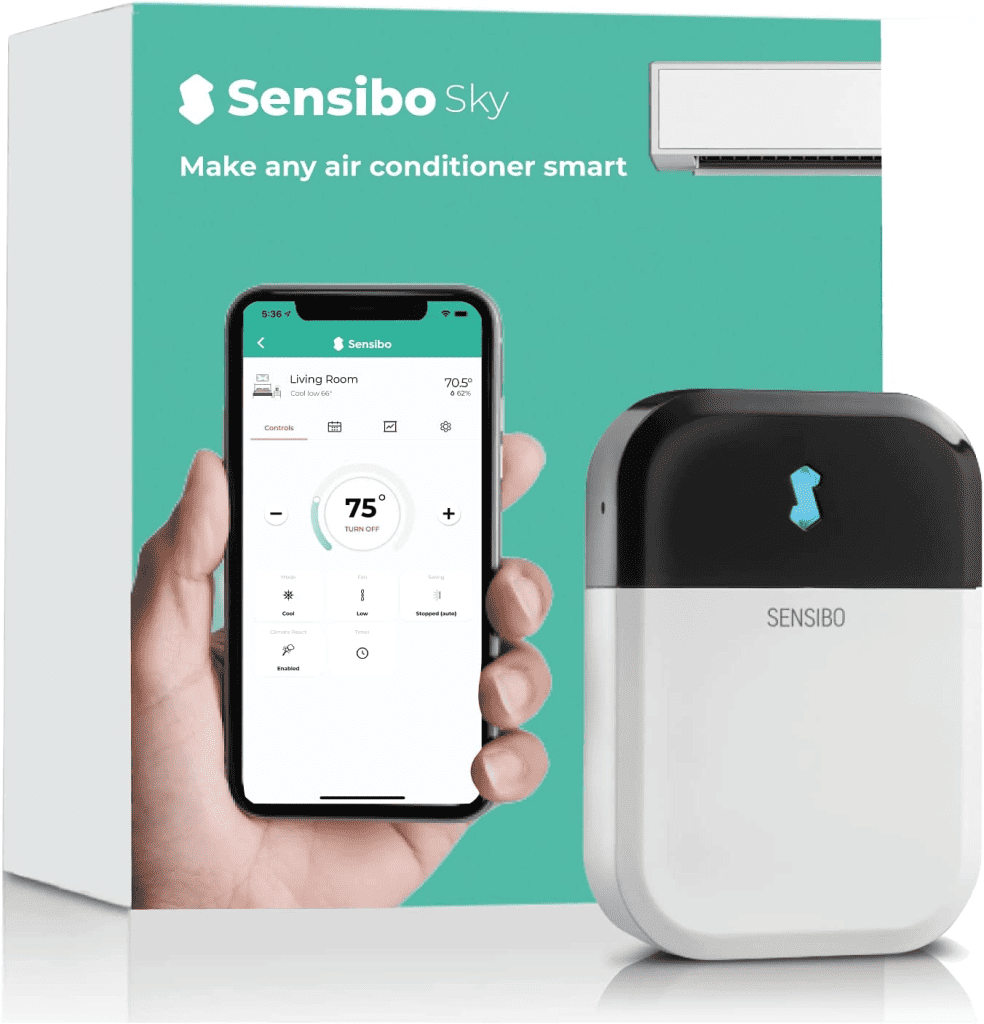Air conditioners have become an essential part of our homes these days. In the USA, many modern homes use centralized HVAC system, which takes care of air conditioning during the summer. However, there are still many homes that use individual units like split air conditioners or window ac units. In this article, we review Sensibo Sky – a smart WiFi-based air conditioner controller, which can be used to control individual air conditioner units.
Sensibo Sky can be used to set schedules (7 day scheduling option), turn the AC On/Off from anywhere using smartphone, save energy by efficiently managing the heat pump and a lot more.
A centralized HVAC system can not be regulated using AC controllers like Sensibo. If you’ve a central system like a furnace-based system or a boiler setup or a central heat pump, you’ll need a thermostat to regulate the system. You’ve got great choices like Nest, Ecobee, Honeywell RTH9585WF, Emerson Sensi, and a lot more.
Any other type of individual air conditioner (which has an IR/Infra Red based control) like a ductless split ac/window ac/portable ac or a wall-mounted model can be efficiently regulated using smart ac controllers like Sensibo or the competing model Tado.
Sensibo Sky Review
What Sensibo sky does is very simple to explain – it makes your air conditioner smart with features like 7-day programming, wifi-based control, voice control with help of smart home hubs like Alexa, Google home, smartphone app-based control from anywhere in the world, location based on/off, energy usage reports, and finally the most useful feature energy savings.
If you are keen on energy saving, then you must own a smart device to control your AC unit. Sensibo sky is one of the best options available to teach your old AC new tricks. Even if you do now have the latest smart ACs, this smart controller will easily connect with your conventional AC.
The key highlight of this product is its Wi-Fi capability. It uses your home Wi-Fi to control the AC unit of your home. Whether it is a remote-controlled window AC or a split AC, use this clever little device, and make your life easier. The minimalistic design aims at easier installation and use.
The 7-day scheduling feature gives you control over the temperature of your room. You can set any schedules you want for a week, that suit your convenience and at the same time help you save some good bucks. You can control this unit from anywhere, through either an Android phone or iOS device or the web. The humidity and temperature sensor sends you up-to-date reports of the climate of your room. This helps in the maximum utilization of the controller to achieve minimum energy usage.
You can also add it to your IFTTT smart home hub or pair it with Google Home or Amazon Alexa. Turn on your AC with just a command to Siri or Alexa or Google.
This was just an overview of this product. Let us dig deep into its features!
Design
The Sensibo sky comes in a small rectangle package with its body mainly made of plastic material. This 3.2”×2.2”×0.8” (HWD) little controller weighs around 1.4 ounces and comes in two color variants: cloudy white and dark grey. The small size adds to the ease of use and portability. It comes with a peel-off sticker at its back, for easy wall mounting.
A blue LED indicator has been provided, which blinks while pairing with your phone, and once paired becomes stable. You can find this indicator at the top part of its front face. It is “S” shaped and blue in color. The power jack at its back is provided along with an Ethernet port.
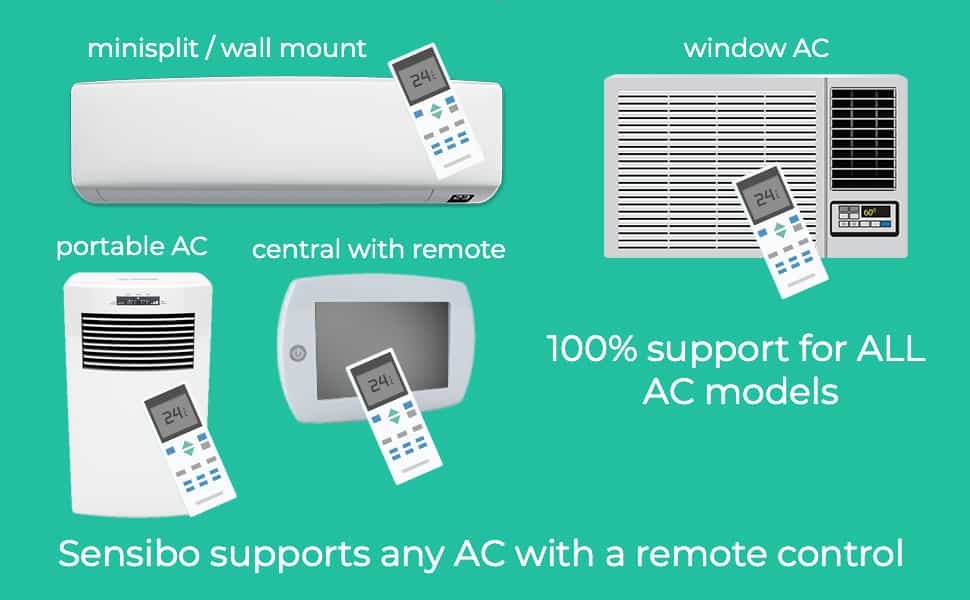
The Sensibo Sky App Interface
The Sensibo sky can be controlled through the “Sensibo” app which is available in either the Play store(for an Android device) or Apple Store (for an iOS device). The app is designed for smooth navigation and is easy to comprehend anyone.
The main screen gives quick information about the temperature and humidity of the room, and in case of an enabled geo-fencing, it also tells you if anyone is at home.
You will see some icons on your main screen like “pencil Icon” to edit the device location,” Clock Icon” to edit /create time-based changes, the “Geo Marker” to create/change location-based settings, and the gear icon that takes you to the other settings related to the controls like selecting a climate to react feature or setting a geo fencing radius, etc.
You can also have a look at the temperature of a particular room’s AC by tapping on the “room” option, given at the top of the main screen. This will also give you information like the time left for the AC to turn on or off.
The App is well-built and all the important information is easily accessible. It offers quite a few control features. Let us have a look at them too.
The Sensibo Sky Control Features
Once you log in to the app, using your credentials, you are set to experience the wonders of a smart AC. You can set the temperature or turn off the AC from anywhere. Like, while on your way back from work, you can set a timer after which the AC will turn ON so that you enter a cool room, or in case you forgot to turn it OFF while leaving the house, you can command the AC to turn off, anytime. All these through your Sensibo APP.
Another remarkable control feature of this smart product is its unlimited 7-day scheduling. It lets you take control of the climate of your room. Explore the endless possibilities of being comfortable while saving energy.
The Sensibo app has a unique climate react feature, which when turned on, will maintain the temperature of the room, according to the humidity, temperature, and other comfort parameters. It takes off a load of setting appropriate schedules. This is beneficial for people with crazy and hectic schedules, to manage energy efficiency without compromising on comfort.
Geo-fencing which is a relatively new concept has also been incorporated here; however, the device lacks motion sensing. Enabling Geo-fencing gives the benefit of automatically turning OFF and/or ON by using the phone’s location. For example, if you are (your phone) somewhere nearer to the geo-fence radius, it will detect and turn on the AC before you reach your room.
Sharing is Caring, and Sensibo Sky knows it!
For each Sensibo sky device, each AC is paired and is controlled through an app, where a particular user gets access after they log in. A home or office will have more than one AC user. Keeping this in mind, Sensibo Sky allows you to share the app login credentials with others as well so that they can enjoy the comfort of your smart AC through their phones. If someone like your parents wants access to it, you can share it with them. This way you care for them while giving them full control over the smart AC.
Voice Control and Smart Home Hubs
Sensibo Sky can be paired with your Amazon Alexa or Google Home hub. You can also use Siri shortcuts to command Sensibo to turn the AC on/off or change the temperature. Tell Alexa to switch on the AC using voice commands like “Alexa, turn on the living room“, while you comfortably sip your cup of coffee, without actually getting up and finding the remote.
Sensibo works really well with Alexa and Google Home. However, Sensibo is not currently compatible with the home kit (officially). They’ve provided “Siri shortcuts” compatibility as an alternative to Apple iPhone users. If you’ve an Apple home kit ecosystem in your home, you can use homebridge as an alternative to making sensibo do tasks via homekit.
Sensibo Sky is compatible with IFTTT (If This Then That) protocols, which you can use to create your own command recipes or automation. In addition, Sensibo has an open API that has many extensions and community-supported integrations like SmartThings. Homebridge for the home kit is one such example where sensibo open API is used to create unofficial compatibility for the home kit.
Compatibility
Sensibo Sky is designed to turn any of the traditional air conditioner units like the split AC, and window AC, provided they have IR sensors.
Installation
Installing Sensibo Sky is a breeze. First and foremost you need to download an app from the app store or play store. Just download the app, and you are ready to pair it with your phone. To pair the controller with the AC unit, all you need to do is point the remote toward the phone or device. While pairing the “S” indicator will blink. Once paired, you can see the blue indicator get steady. The controller comes with an adapter and an Ethernet cord. Connect them accordingly.
The app will guide you through the rest of the procedure. In case you get stuck with any step, the excellent Sensibo support team is ready to assist you anytime. They are quick and fix your problem as soon as possible.
Sensibo Sky V/S Sensibo Air
Now one of your biggest doubts will be to make a choice between Sensibo Sky and Sensibo Air. Well, both have their own features, but Sensibo Air has some more additional features than Sensibo Sky. But when it comes to the cost side, Sensibo Sky is a bit cheaper than Sensibo AIR.
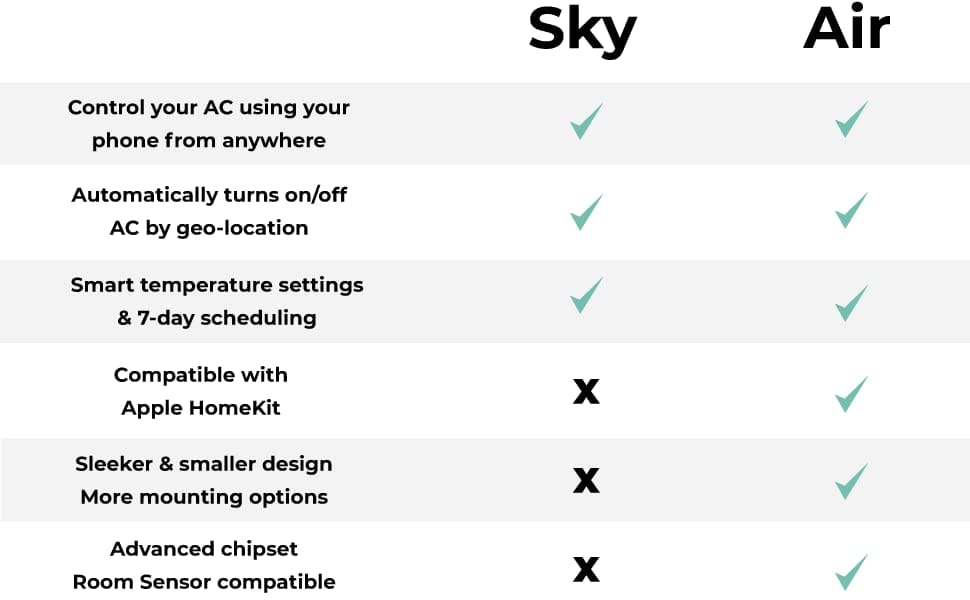
Sensibo Sky: A sensible way to cool down your room!
To wrap up, installing Sensibo sky at your home, is like giving your Traditional AC, a modern make-over. If you have an old AC, which works fine, and need not be replaced by the new smart ACs, which can cost you heavy bucks, buy this controller and get all the essential smart features.
It not only makes control easier but saves you a lot of energy as well. Once you get used to the programming and work out an efficient schedule, you can save up to 40% on your electricity bills.
Let us have a quick look at its Pros and Cons:
Pros:
- Simple, robust design
- Easy to navigate and use App interface
- Can be easily wall-mounted
- The Climate reaction feature helps in figuring out the appropriate temperature
- Can be paired with Amazon Alexa, Google, and Siri shortcuts
- Supports Geo-fencing and IFTTT
- Share the device with your loved ones
Cons:
- Little pricey
- Does not have a motion sensing
- Works with AC units with IR sensors only