From time to time many users of HVAC installations experience that their system’s thermostat just suddenly stops working. Fortunately, well-known brands like Carrier has Technical Support Teams available when you encounter problems with their products.
However, when a Carrier thermostat fails, the question arises whether Carrier Technical Support has to be called out or are there ways to troubleshoot and rectify the problem by yourself.
It is not always necessary to call for technical support. There are basic troubleshooting steps to follow to try and find the reason why the thermostat has stopped working. When you’ve found the problem you can in most cases rectify the problem yourself. Only when your troubleshooting inspection reveals that the thermostat or something in the HVAC system is broken, you have to call Carrier Technical Support.
To assist you with the troubleshooting process, we’ve listed the steps to take when your HVAC system’s thermostat has stopped working.
Problem 1: The Thermostat has Gone Blank.
Troubleshooting steps:
- Check whether the thermostat’s switch is in the correct position.
- Check the thermostat’s batteries.
- Check that the circuit breaker controlling the thermostat is on.
Problem 2: The Thermostat is not Blank but Unresponsive.
Possible solutions:
- Ensure that the thermostat’s switch is in the correct position.
- Check filters of HVAC appliances and clean clogged filters.
- Clean the inside of the thermostat.
Carrier thermostat has Gone Blank: Fix
When the thermostat has gone blank there are 3 basic troubleshooting steps to follow:
Step 1: Check whether the Thermostat’s Switch is in Position
The very first aspect to check when your thermostat has gone blank is whether the thermostat switch is properly set on either “cool” or “heat.” The switch could have been moved during domestic cleaning. Or somebody could’ve unconsciously knocked against the thermostat when passing it, causing the switch to move.
If the switch is not securely set on either of the two settings, the thermostat will not work. To ensure that the switch is correctly set, turn the switch from one setting to the other and see whether the HVAC system starts working. If it works, turn the switch to your required setting again.
If the thermostat is still not working, go to Step 2.
Step 2: Check the Thermostat’s Batteries
Some thermostats use batteries. When the batteries are dead the thermostat cannot power on and will stay blank. Replace the batteries with new ones. If the thermostat powers up again, you’ve solved the problem.
If this step has not been successful, go to Step 3.
Step 3: Check that the Circuit Breaker Controlling the Thermostat is on
If the circuit breaker controlling the thermostat has tripped, the thermostat will be blank. Put it on again. It could have tripped because of various reasons, but if it doesn’t trip again when you put it on, it generally has not been a serious fault causing the original tripping.
When the circuit breaker keeps on tripping, unplug all other devices that are using the same circuit breaker. If it stops tripping and the thermostat starts working, the problem has been caused by another appliance than the HVAC system and thermostat.
But if it keeps on tripping the best is to call Technical Support as the circuit breaker is tripping because of an electrical problem in the HVAC system itself.
If the circuit breaker stays on and the thermostat is still blank, you’ll have to call Technical Support. There might be the possibility that the thermostat has to be replaced.
Carrier Thermostat is Not Blank but Unresponsive: Fix
There are various reasons why the thermostat can be unresponsive although it is not blank. It can also sometimes feel as if the thermostat is not working. In other words, the thermostat is receiving power and you even hear HVAC appliances working but it feels as if they are not cooling or heating the house.
We have three solutions you can try. If the problem persists after you’ve tried all three solutions you have to call Technical Support.
Solution 1: Ensure that the Thermostat’s Switch is in the correct Position
The first thing to check when it feels as if the thermostat is not working is the same as when the thermostat has gone blank – check whether the thermostat switch is properly set on either “cool” or “heat.” As mentioned above the switch could have been moved during domestic cleaning, or somebody could’ve unconsciously knocked against the thermostat when passing it, causing the switch to move.
If the switch is not securely set on either of the two settings, the thermostat might not be blank but still does not regulate the temperature. To ensure that the switch is correctly set, turn the switch from one setting to the other and see if you can feel whether the HVAC system is working. If it works, turn the switch to your required setting again.
Solution 2: Check Filters of HVAC Appliances and Clean Clogged Filters
If the thermostat is not blank but it feels as if it is not working because you don’t feel any heat or cool air the problem might be clogged filters and not a faulty thermostat.
To determine whether you have a clogged filter problem clean all the filters and ducts of your whole HVAC system and see whether the system starts working again.
Solution 3: Clean the Inside of the Thermostat
Dust and dirt inside the thermostat can cause it to be unresponsive. To rectify this, shut off the circuit breaker and remove the thermostat’s cover. Use a soft small brush or canned air to clean away all the grime.
While the cover is off, look for loose wiring or terminal screws and tighten them if necessary.
Conclusion
HVAC systems’ thermostats sometimes stop working. It can go blank or just stop being responsive. There are different reasons why this happens but by following specific steps as set out above and trying specific solutions you can troubleshoot yourself. In many instances, you will find that you can rectify the problem on your own.
However, if the problem persists you’ll have to call Carrier’s Technical Support.
Just remember that when you’ve taken the steps and tried the solutions and the thermostat has started working again, your original settings might have been altered. There are videos available to assist you with resetting your Carrier thermostat.

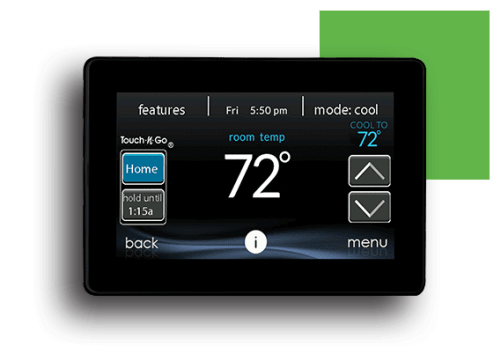
Comments are closed.