The debut of the Ecobee3 thermostat impressed many with its smart sensors, built-in Alexa support, easy-to-use features, and interconnectivity with other smart home devices. But a $249 Ecobee3 thermostat is not for everyone. So Ecobee came with a lite version of its thermostat, Ecobee3 Lite, that is almost identical to its big brother but less expensive. The lite version has some features stripped away to reduce the price.
However, it doesn’t mean the Ecobee3 Lite isn’t worth buying, only because it has fewer features than the Ecobee3. It consists of all the features, a smart thermostat has, like a smart recovery mode, a scheduling system, an app to control the device, and a budget price.
So if you are wondering whether to buy the Ecobee3 Lite thermostat or not, we have got you covered. In this guide, we’ll review the Ecobee3 Lite thermostat and find out how it stands against its competitors at similar prices. Let’s dive right into it.
Or before that you can take a quick view at a comparison Ecobee3 Lite vs Ecobee4 vs Ecobee5.
Ecobee3 Lite Thermostat: What’s New
The Ecobee3 Lite thermostat boasts of the ‘Get comfortable with saving’ tagline and showcases a series of features.
When using this thermostat, you can expect — a touchscreen display, free HomeIQ service (we’ll talk about this later in the part), a scheduling system, an eco+ feature, and Google Assistant support. It does support Alexa, but you have to shell out a few bucks and buy an Alexa device.
Here are the key specs of the Ecobee3 Lite thermostat:
- 102.88mm x 102.88mm x 21.4mm in size
- Black front and white sides
- 3.5-inch touchscreen display
- Temperature, Humidity, and Proximity sensors
- 2.4GHz Wi-Fi support
In the box, you get an Ecobee3 Lite thermostat, backplate, install guide, wire labels, drywall plugs, screws, Power Extender Kit, and a large trim plate.
Similar Design and Interface
The Ecobee3 Lite thermostat looks pretty similar to its expensive big brother, Ecobee3. Both sport a rectangular 3.5-inch touchscreen display with a glossy black panel. The sides and back of the Lite are painted white, giving it a similar look to the Ecobee3. But the Ecobee3 Lite has its sides tapered inwards, making its area smaller than the front.
Through the front panel, you can change and view the set temperature. You can check the humidity level of your house and the current state of the system Off, Heat, and Cool. The Lite thermostat also lets you view local weather forecasts, set schedules, and adjust settings.
Thanks to Lite’s similar layout on the Android and iOS app, it doesn’t feel hard to control the thermostat via its app. All of the features listed can be controlled through your smartphone. Except for the HomeIQ reports which can be checked by logging into Ecobee’s official website.
That said, the Ecobee3 Lite thermostat is easy to use, and has a beautiful interface that is extremely responsive.
Cool Ecobee Features
The main point which differentiates the Ecobee3 Lite from Ecobee3 is its features.
To reduce costs, Ecobee3 Lite was stripped of a few features that were available in the Ecobee3. But you are still left with a few advanced features that make it worth considering.
Compatibility
The impressive thing is that the Ecobee3 Lite thermostat works with almost everything. If your home is equipped with other smart home devices, you can use them to control the device. That makes sense when you see the long history of Ecobee integrating its products with every smart home device. So whether you use your Amazon Echo or Apple Watch, you can control the thermostat with ease.
If your house has a 24V HVAC system, the Ecobee3 Lite is probably compatible with your wiring system. You can check the compatibility of your system here. Since thermostats are dependent on C-wires to draw power, if you have one, you’re good to go. But don’t worry if you don’t have it because the Ecobee3 Lite comes with a Power Extender Kit that replaces the functionality of C-wire by attaching it to the wires inside your furnace.
The disappointing thing is that the Ecobee3 Lite thermostat is incapable of supporting any humidifier, dehumidifier, ventilator, HRV, or ERV system you might have.
Smart Recovery Mode
You may have seen your old thermostat entering recovery mode. We think it is one of the best features of the Ecobee3 Lite thermostat. This feature adjusts the temperature scheduled at a time and starts working to achieve it before the schedule. That ultimately leads to saving energy costs, and as per the official website, you can save up to 23% on your bills.
Here’s an example of how smart recovery mode works: if you have scheduled a temperature of 70 degrees Fahrenheit at 9 am, the thermostat will enter recovery mode and determine the time needed to reach the desired temperature. The device will then start working towards achieving the temperature before the scheduled time so it can be ready at 9 am.
Alerts and Reminders
The Ecobee3 Lite thermostat has this feature of alerting and reminding you of any sudden changes in the temperature that might result in frozen pipes. It also alerts you in case the system needs maintenance.
You can set up your thermostat to notify you of the following conditions:
- Maintenance of the HVAC system
- The temperature is lower or higher than you set
- Humidity is too high or low
- The furnace needs to be replaced or cleaned
- The ventilator needs to be replaced or cleaned
You can choose to receive these alerts in your email or view it on the hardware device and app. Decide which alerts you want to be notified of and keep the rest of them off.
HomeIQ Reports
Who doesn’t like to view reports of their usage?
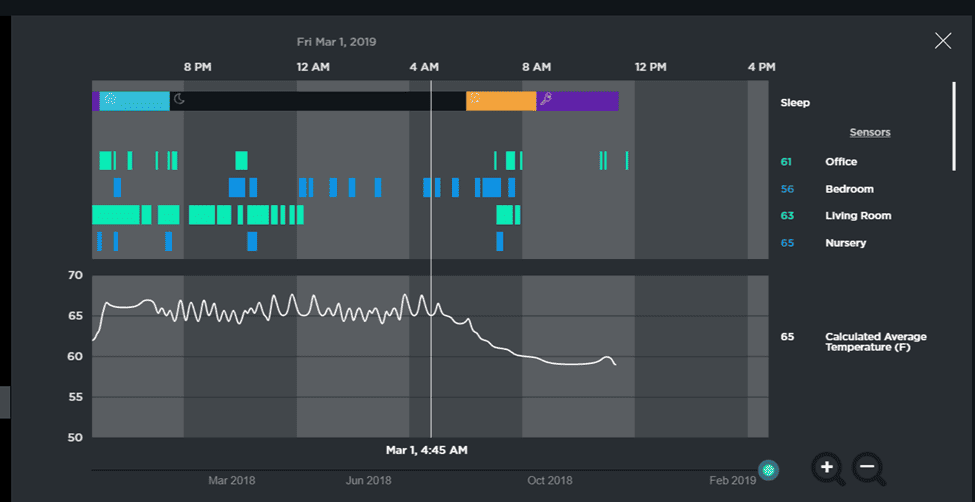
The Ecobee 3 Lite thermostat, like the expensive Ecobee3, gives you the chance to analyze the report of your home’s data. The report doesn’t cost anything and is easy to analyze with a breakdown of each hour at a minute level.
Through HomeIQ reports, you can check the levels of humidity, the temperature inside compared to outside, the time and date of heat, and aux. heat, air-conditioning, and smart recovery mode running. The reports are generated monthly, so make sure you are extracting the full potential of the thermostat to get a detailed report at the end of the month.
The best part is you can compare your home report with other people’s reports who are using the Ecobee3 Lite thermostat in your area.
Keep in mind that the report can be accessed only through the website and not the app. You can do that by logging into the official site of Ecobee.
Sensors
The Ecobee3 Lite lacks room sensors, but the problem can be solved by purchasing extra remote sensors and pairing them with the thermostat. This feature looks practical as you can decide how many remote sensors you need according to your house. But if your house is a small apartment, there is no need to shell out extra bucks on these remote sensors as they can cost you more than $50 each.
On the positive side, the Ecobee3 Lite thermostat does have a motion sensor that wakes up as soon as you walk in front of the device. So you don’t have to tap regularly on the screen to wake it up.
Installation and Setup
The installation process of the Ecobee3 Lite thermostat is pretty simple. If you have already installed a thermostat previously in your home, it won’t take more than 30 minutes to get away with it. However, if you are doing it for the first time, professional help will be appreciated.
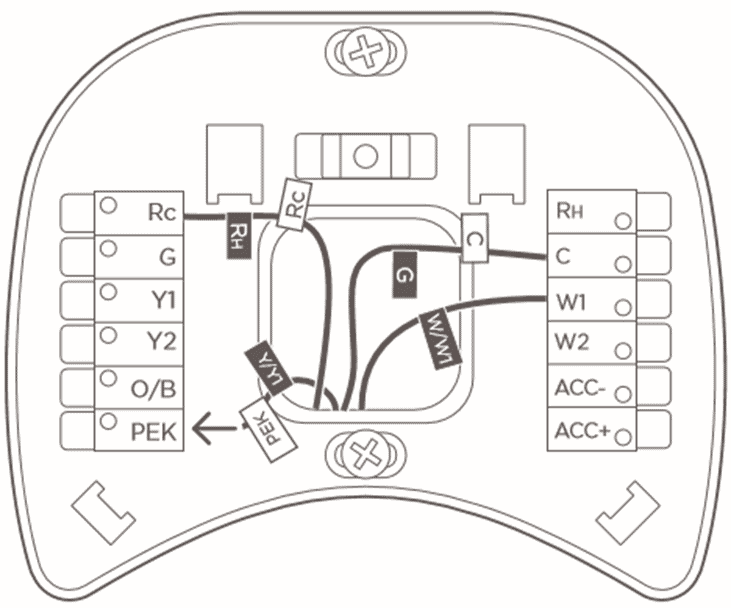
The general rule of thumb is to turn off the power to your old thermostat, remove the faceplate, disconnect the wires, and unscrew the base plate. Do take a picture of the setup before disconnecting the wires so it can help you to connect accurately with the new thermostat. Also, label the wires if not done before.
Now install the base plate of the Ecobee3 Lite and screw it to the wall with a drill. Connect the wires to their respective positions and cover them with the faceplate. Turn the power on to your thermostat. Once you are done with it, install the app on your smartphone and connect the thermostat to your account and Wi-Fi. The app will then analyze your location as well as your HVAC system.
As mentioned above, you can use a C-wire or the Power Extender Kit to power the thermostat.
The Ecobee3 Lite thermostat is now active and you can control and adjust the temperature of your house with it. If you are still having problems installing the thermostat, you can either call for professional help or check out this installation guide here.
The Good
- Inexpensive
- Attractive design
- Quick installation
- Compatible with remote sensors
- C-wire is not mandatory
- Supports Amazon Alexa, Google Home, Apple HomeKit, and other smart home devices
The Bad
- Lacks geofencing feature
- No room sensors
- Doesn’t support humidifier and dehumidifier systems
Should You Buy the Ecobee3 Lite Thermostat?
The Ecobee3 Lite thermostat is a budget smart thermostat with few features removed from its expensive counterpart. However, it’s still a worthy choice if you are looking for an inexpensive smart thermostat.
Not to mention, the Ecobee3 Lite is compatible with all smart home devices like Amazon Alexa, Google Home, Apple HomeKit, IFTTT, etc. Other thermostats at a similar price range don’t support all of them.
That said, if you don’t want to pay for all the features that Ecobee3 has, you can opt for its lite version — Ecobee3 Lite. It’s perfect for someone who has a one-bedroom apartment or a studio. If you are comfortable without built-in Alexa and room sensors, you can save yourself a few bucks by opting for this thermostat.

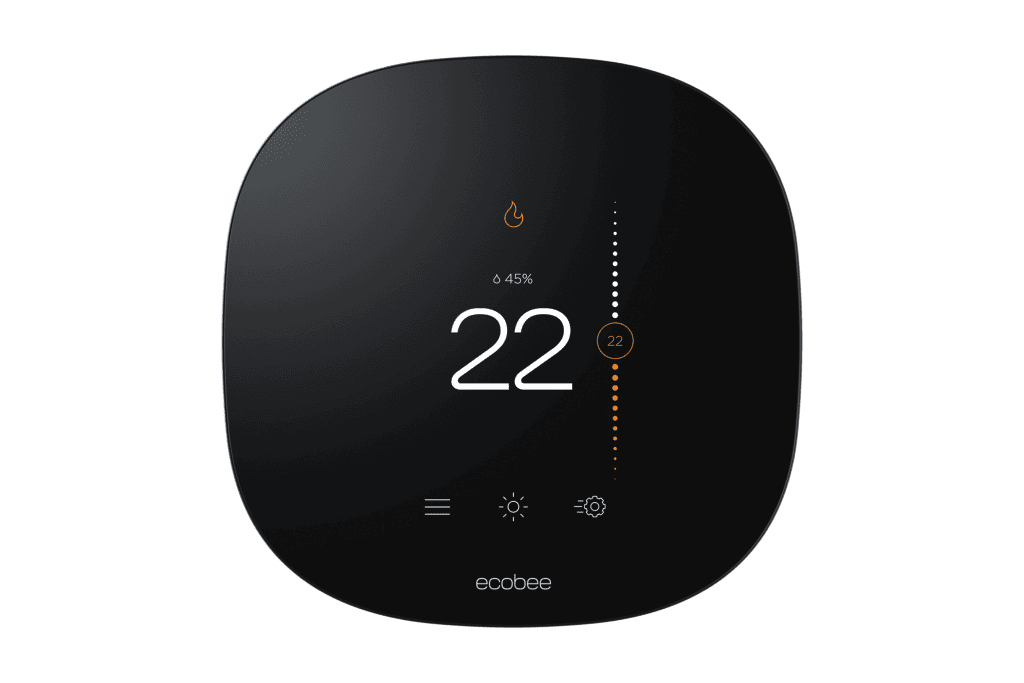
Comments are closed.