It’s been quite some time now since Google released its thermostat sensor four years ago. Regardless, the buzz and the demand for this particular sensor are far from over. Keeping that in mind, we bring you an immersive review of the Nest Thermostat Temperature Sensor.
The sensor is not an innovation in its field. But it’s the first of its kind, taking the features of Nest Thermostats to another level.
So if you are among the thousands of Nest owners, such addition is highly appreciated. Now, you can make use of & record temperature readings from anywhere in the house. You don’t necessarily need to be in the vicinity of the thermostat.
With that in mind, let’s dive headfirst into the guide.
Nest Thermostat Temperature Sensor: What is it?
It’s a sensor that you can integrate with the already installed Nest Thermostat using the Nest app. It’s battery-powered, wireless, and small, making it a very convenient option. In terms of diameter, it’s only about 2 inches.
There’s something you must keep in mind before purchasing the product. It’s the fact that it doesn’t work with the 2nd Gen Nest Thermostats.
So if you’re still using one of those, your thermostat can use an upgrade first.
It performs exceptionally well with the 3rd Gen Learning Thermostat and Thermostat E.
If you’ve got one thermostat installed at home, you can connect six Nest sensors.
Now you know what a Nest Thermostat Temperature Sensor is. But what can it do for you?
- The sensor makes it possible for you to keep a check on room temperatures and monitor them from anywhere.
You can schedule, prioritize, and transition between the sensor’s and the thermostat’s temperatures.
- Get more accurate readings without having to change the location of the thermostat.
Nest Thermostat Temperature Sensor: Frills & Features
Following are some of the features that stand out:
Splendid design.
The minimalist design is undoubtedly a nice touch.
The overall size is compact and thus unobstructed. You can put it on top of a shelf or mount it on the wall. Just ensure that the surface is uniform.
User-friendly Functions.
The features are pretty simple and easy to get used to. Setting it up is extremely simple. We’ll cover the steps for the sensor installation in the following sections.
Dynamic Range.
The 50 ft range indeed adds to its versatility.
Efficient Temperature Scheduling.
You can set a time and prioritize the sensors based on your usability.
Besides these incredible features, you require only one Nest Thermostat connecting six sensors.
If you wish to purchase these fantastic products, you have two options: a pack of 3 sensors and a single pack.
Nest Thermostat Temperature Sensor: Limitations & Drawbacks
Let’s be honest: The “perfect gadget” doesn’t exist. Although we love what the Nest sensor offers, we can’t help but address its varied shortcomings for your sake.
Absence of Humidity and AQI scales.
The sensor’s features are greatly limited to the temperature—nothing more, nothing less.
No aggregate reading.
Yes, you can pair multiple sensors to the same thermostat. But the features fall short when it comes to maintaining each fluctuation in temperature.
Insufficient Scheduling Blocks.
Depending on the temperature readings of the Nest sensor, you can make use of a schedule. It’s a great feature. The only issue? Predetermined presets.
There are only four sets of timings in the schedule. Either you fit into one, or you don’t. If you don’t, well.. that’s too bad.
Motion Sensing is a NO-SHOW
As with AQI and Humidity, the Nest sensor doesn’t feature motion detectors. That is contrary to the flagship models of Nest Thermostats, which are capable of sensing motion.
How To Install Nest Thermostat Temperature Sensor?
It’s pretty easy to install this particular temperature sensor. It all comes to integrating the Nest Sensor into the Nest App.
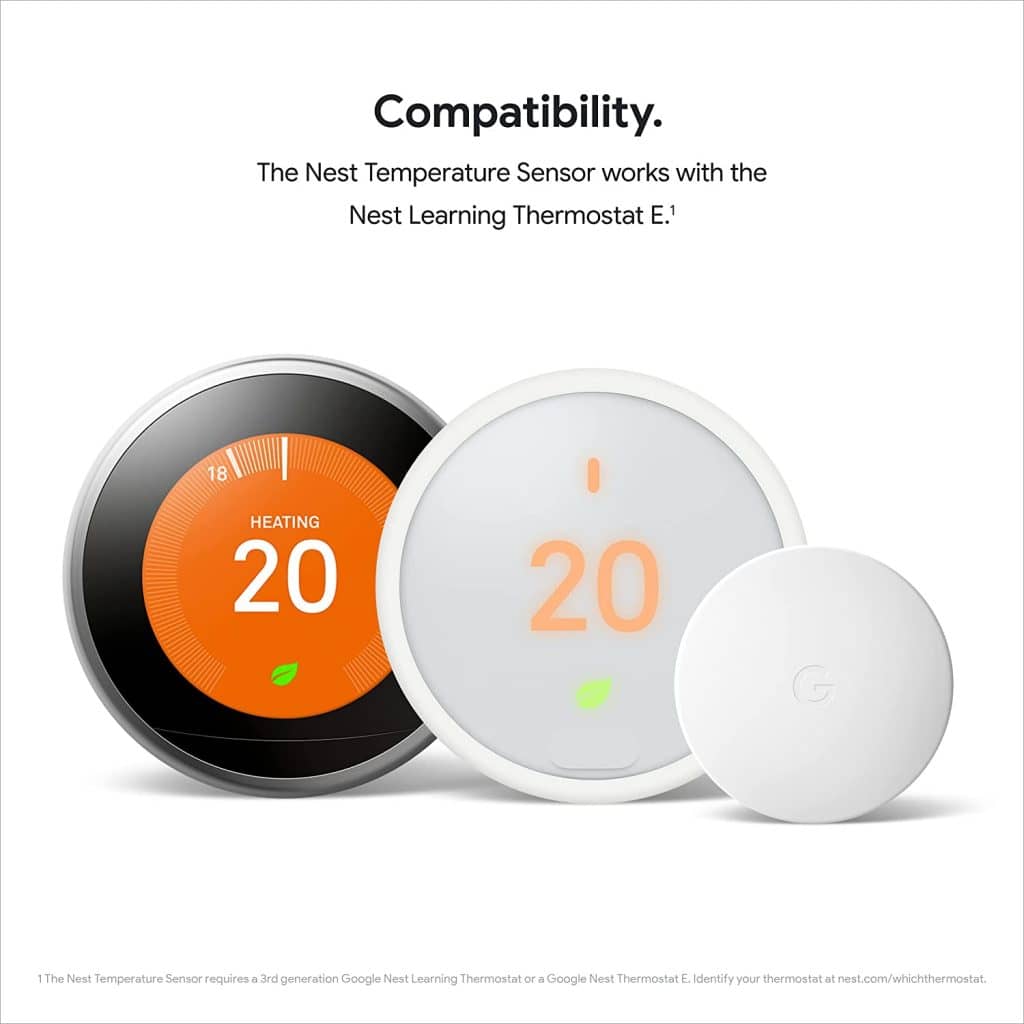
Integrating Nest Sensor to Nest App.
Step 1: Run the Nest App using your smartphone.
Step 2: Once you’re on the main menu, choose Settings.
Step 3: Select Add Product.
Step 4: Using the app’s QR scanner, scan the sensor’s code.
Step 5: Once you’re done scanning the code, you’ll need to connect the sensor to a thermostat.
If you’re worried about connection issues, rest assured! The app has a feature that ensures you haven’t placed the sensor too far away from the thermostat.
Note: You can even name each sensor accordingly.
Where do I Install the Sensor?
You can choose a spot of your preference. In that regard, the sensor is pretty versatile. But you must keep in mind a few vital points.
Why does the location matter? That’s because the thermostat will consume more energy and run longer based on where you install the sensor.
The ideal spots for installing the sensor are the living room and your bedroom. It makes sense as these places are where you usually spend long periods lounging around when you are home.
Plus, it would be best if you considered the difference in the air temperatures between the floor and the ceiling. Place the sensor or mount it at an optimal height of about 4-6 ft (or 1.2-1.8 m) above the floor.
If you end up mounting the sensor too low or too high, the thermostat will end up over-cooling or overheating the room. Either way that will cause the system to overwork and consume much more power.
The distance between the thermostat and the Nest sensor matters as well. Ideally, it should be within 50 ft or 15 m. If you consider factors such as other electronic devices, furniture, or walls, you might need to reduce the distance further.
How does the Nest Thermostat Temperature Sensor Work?
Regulating temperatures across several rooms becomes a breeze if you have the Nest Sensor working for you. You need only either put the sensor on a shelf or mount it onto a wall, set it up, and voila!
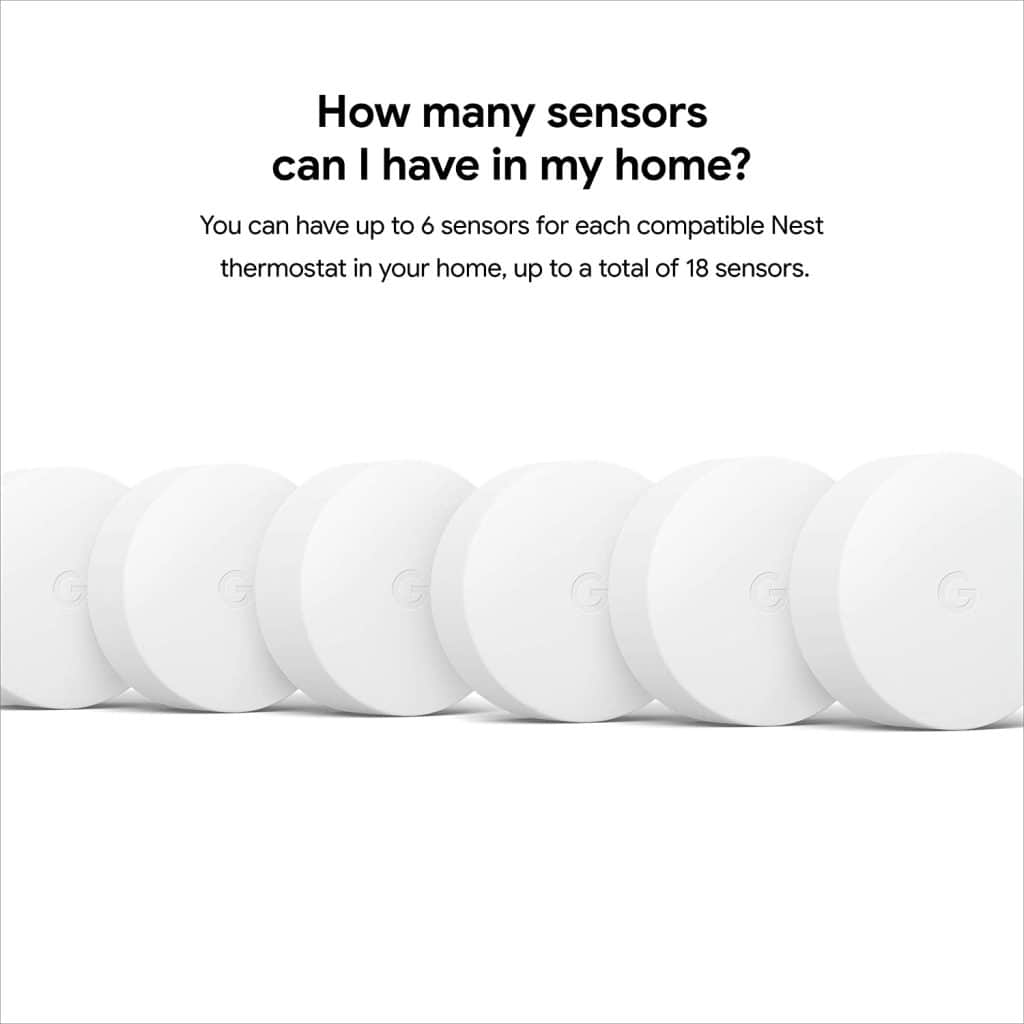
You’ll find it interesting that the Nest sensor doesn’t use Wi-Fi to pair with the thermostat. Instead, it uses the old-fashioned Bluetooth for pairing purposes.
The advantage of using Bluetooth over Wi-Fi is increased stability. Plus, fewer variables are causing the disturbance and lagging in the connection. That means a continuous and undisturbed data flow between the thermostat and the sensor.
Upon successful connection, you’ll need to use the Nest app to set your desired temperatures for the sensor. That will get the Nest sensor up and working.
Another vital point you must consider is the number of sensors you’ll need for your home. As mentioned in the earlier sections, a single thermostat can pair with 6 Nest sensors at once.
So depending on whether you live in a single or double-story house, getting the correct number of sensors is crucial. Doing so will assist you in prioritizing areas in your home and ensure you’re always comfortable.
FAQs
Do I need multiple Nest Thermostat Temperature Sensors for each room?
Yes. You’ll need one sensor for every room if you’ve got multiple rooms in the house.
Although you can integrate Nest Thermostat systems with the HVAC grid, separate dedicated Nest sensors are more efficient.
How often will I need to change the sensor batteries?
You won’t need to replace the sensor battery too often. Ideally, one lithium battery will last you about two years.
How do I reset the Nest sensor?
You can easily reset your sensor by making use of the Nest app. For an exclusive tutorial, check out this tutorial by GB Reviews Everything.
Are the humidity readings on my Nest Thermostat sensor correct?
No. Unfortunately, the Nest sensor doesn’t have the feature to measure humidity, and the sensor is strictly limited to sensing temperature changes.

Closing Thoughts
Having the same ecosystem across different platforms increases efficiency. You’ll undoubtedly be aware of this if you’re a crazy Apple fan. The same holds for Google Nest products.
Not only that, the sensor makes it possible for you to regulate and set different levels of temperature for other rooms. Even more exciting is that you can schedule these changes with a few easy touches. Plus, you’ll save energy and money through these Nest sensors.
True, these sensors aren’t precisely “value for money” or “game-changing.” At the same time, they are indeed worth trying out.
Let us know about your experience with Nest Sensor by commenting down below.


Comments are closed.