When your Trane thermostat’s screen suddenly goes blank, it is very frustrating for you and your family. If the issue is not fixed quickly, your home’s temperature might fluctuate. And with a blank thermostat screen, you can’t communicate with your HVAC system. The question that you immediately have is whether you will be able to troubleshoot and fix the issue yourself.
Generally speaking, you will be able to troubleshoot your Trane thermostat yourself. The reason why the screen has gone blank is often easy to find and fix without calling an HVAC technician. A professional is only necessary when you discover during the troubleshooting process that either the thermostat or another HVAC device is malfunctioning or broken.
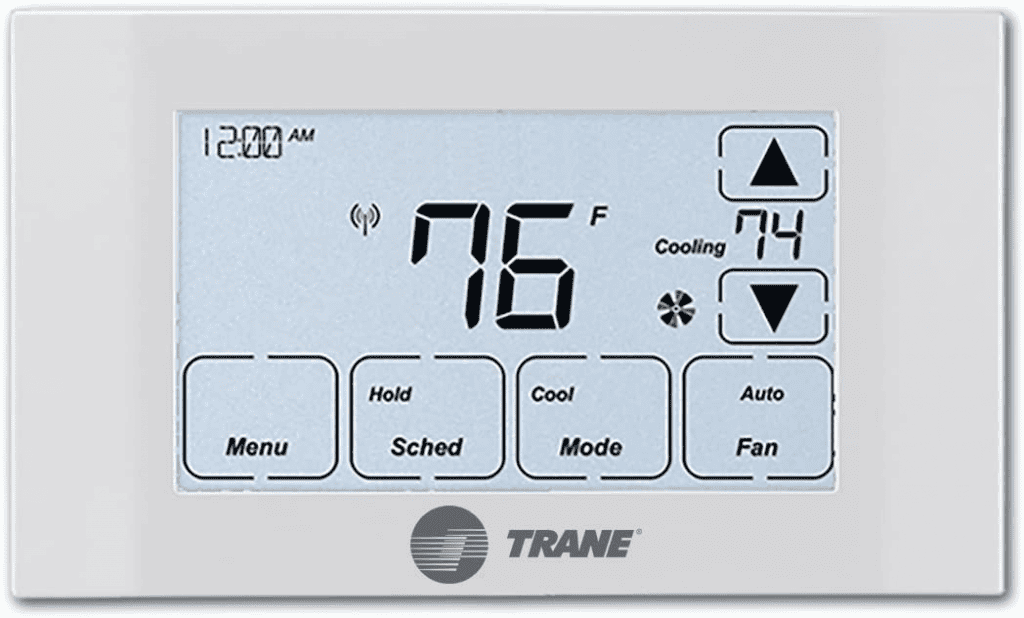
In this article, we’ll have a look at some of the common reasons why your Trane thermostat’s screen has suddenly turned blank and provide tips and recommendations on how to fix the issue.
Step 1: Check the LCD brightness
Sometimes you can mistake a dark screen for a blank screen. The Trane’s LCD screen often looks blank if it is set too dark. If this is the reason for the blank look on the screen you can easily resolve it by enhancing the brightness of the screen.
If this is not the problem, you can try to solve the issue by initiating a power cycle.
Step 2: Try to solve the problem with a power cycle
As with any electronic device, something like a power surge can cause your Trane thermostat to malfunction. One of the problems your thermostat can encounter is a blank screen. And also, like other devices, a reset might solve the problem.
The problem when the thermostat’s screen is blank is that you can’t initiate a reset action because you can’t use the screen. However, you can do a power cycle if the thermostat’s circuit breaker does not keep on tripping.
Thus, if the circuit breaker hasn’t tripped, turn off all HVAC devices, including the thermostat, and flip the circuit breaker to “Off.” Wait about 30 seconds and return the switch to the “On” position.
The activation of the power cycle might have fixed the problem and your Trane thermostat’s screen will be working again.
Step 3: Troubleshoot the Trane thermostat further
Unfortunately, if the thermostat’s screen stays blank after a power cycle further troubleshooting action has to be taken. Usually, a blank screen will be fixed after giving attention to the following three aspects:
A) Circuit breaker has tripped
If the thermostat’s circuit breaker has tripped, there is no power going to the thermostat and the screen will stay blank.
– Determine whether the circuit breaker keeps on tripping
The first troubleshooting step you have to take is to determine whether the breaker will stay on after you’ve put it back on. So, turn the circuit breaker on by pressing the switch down completely and then press it up into the “on” position. Keep on pressing until you hear a click sound.
If your Trane thermostat’s screen starts to work after the circuit breaker has been turned on, you’ve fixed the problem. But if the circuit breaker trips again, there is a fault in the thermostat itself or one of the other HVAC devices.
– Determine whether it is the thermostat or another HVAC device causing the breaker to trip
To determine whether it is the thermostat that is causing the circuit breaker to keep on tripping, check that the circuit breaker is still off and unplug all the devices which are receiving their power from that circuit breaker, except the thermostat.
Turn the circuit breaker on. If the thermostat’s screen is not blank anymore there is no fault with the thermostat. There is another HVAC device causing the circuit breaker to trip and keeps the thermostat’s screen blank.
Unless you have a solid electrical background, it is recommended that you call an HVAC technician to come to your home to find and repair the faulty device.
However, if the circuit breaker trips again when only the thermostat is plugged in, the thermostat is faulty and has to be replaced.
B) Trane thermostat’s switch is not securely in position
If a tripped circuit breaker is not the problem, the next step in the troubleshooting process is to check whether your thermostat’s switch is securely set on either “cool” or “heat.” The thermostat’s screen will stay blank if the switch is not securely set on one of the two possible settings.
To rectify the problem, turn the switch from “cool” to “heat” or vice versa. If the thermostat’s screen is not blank anymore, the problem has been solved.
If the screen stays blank, there is a fault with your thermostat, and you have to replace it.
C) Weak or dead batteries
Some Trane thermostats need batteries to work. When the batteries are dead or very weak, power cannot be provided to the thermostat. With no power coming to the thermostat, the screen will stay blank.
Generally, Trane thermostats use AA or AAA alkaline batteries. Check the manual for the type of batteries needed, buy a new set and replace the existing batteries. In many instances, this will solve the blank screen problem.
To replace the batteries, you’ll have to remove the front cover of the Trane thermostat from the wall plate. The battery slots are at the back. After you’ve inserted the new batteries in their slots, replace the cover.
If your thermostat power back up the screen will not be blank anymore and you’ve fixed the problem.
If your Trane Carrier thermostat’s screen stays blank, we recommend that an HVAC specialist is called to verify whether the thermostat has to be replaced.
Conclusion
Any thermostat – even a trusted brand such as Trane – can suddenly stop working and cause a blank screen. There are various reasons why this is happening, but you should be able to troubleshoot the problem and even fix most of the issues yourself. I’m sure that the tips and processes I’ve discussed in this article will help you to fix your Trane thermostat’s blank screen.
However, if the screen stays blank after all the steps have been taken, it is recommended that you call a qualified HVAC technician to find and fix the problem.
It must be remembered that when the thermostat’s screen is working again, some of the steps which have been taken to rectify the problem might have caused the thermostat to cancel pre-set programs. The thermostat then has to be reset and reprogrammed.

Comments are closed.