Braeburn is a popular household name when it comes to smart thermostats. Its latest series, BlueLink, has become a major hit today because of its easy-to-use configuration, modern features, and budget price.
Braeburn is primarily engaged in the market of products and services in the tools and home products category, programmable home thermostats, non-programmable home thermostats, and household thermostat accessories. The company also makes humidifiers and filtration products.
Don’t worry! We aren’t going to cover all these products. In this article, we’ll review the four best Braeburn BlueLink thermostats — Braeburn 7205, Braeburn 7305, Braeburn 7320, and Braeburn 7500.
Without a doubt, the Braeburn thermostat is an outstanding product with interesting features and monitoring and control of multiple thermostats. If you are looking for an inexpensive thermostat with impressive features for your home, Braeburn may be your best candidate.
Let’s get started.
Braeburn 7205 Thermostat Review
The Braeburn 7205 is an easy-to-use thermostat that has been designed to provide reliable performance and comfort control.
It has a 3 sq. in. rectangular backlit display that is wide enough to read from a fair distance. But before we hop on to more features, let’s take a quick look at the key specifications of the Braeburn 7205 thermostat.
- 3.70 x 5.2 x 1.38 (inches) in size
- Large 3 sq. in. backlit display
- Bright blue backlight display
- 2.4GHz Wi-Fi support
- Compatible with heat pumps and conventional systems
Features
The Braeburn 7205 is a programmable (7-day and 5-2 day cycle) and non-programmable thermostat. It features a multifunction button to program and set with ease, making it easy to plan program sets. If the thermostat is left in the programmable mode for 5-2 or 7 days, the set temperature will revert to the original predetermined setting when the predetermined temperature change occurs.
Users can also set a schedule for the connected fan as well as a temperature difference of 0.5*F-2.0*F. This thermostat also has an automatic heating and cooling switch. Once the last user setting has been reached, the thermostat will return to normal mode.
After you set the schedule, the Braeburn thermostat will turn all heating/cooling systems in your home on and off according to that schedule. When activated via the installer settings, the thermostat automatically adjusts the turn-on time depending on the ambient temperature.
The geofencing feature is also supported by this thermostat that enters ‘Away home mode’ as soon as you leave your house but returns to ‘Home temperature’, once you return.
Make sure the Braeburn 7205 is compatible with your heating and cooling system. This thermostat is battery-powered and can only be used in millivolt systems if Wi-Fi is not used. You can control your thermostat with the help of a smartphone app too. In case you need help installing it, download the installation guide from here.
The Braeburn 7205 thermostat is also compatible with Amazon Alexa and Google Assistant.
The Good
- Large 3 sq. in. rectangular display
- Has auto heat and cool changeover mode
- Wi-Fi doesn’t require C-wire in most systems
- Geofencing feature for extra savings
- Can set the temperature differential 0.5*F-2.0*F
- Compatible with Amazon Alexa and Google Assistant
The Bad
- Software quality is average
- Can be a little complicated to set up
Braeburn 7305 Thermostat Review
The Braeburn 7305 is an upgraded version of the 7205 thermostats with few changes. It has a 5 sq. in. rectangular backlit display that makes it even larger than the 7205 thermostat’s 3 sq. in. display.
Let’s take a quick look at the key specifications of the Braeburn 7305 thermostat.
- 3.80 x 5.56 x 1.19 (inches) in size
- Large 5 sq. in. backlit display
- Bright blue backlight display
- 2.4GHz Wi-Fi support
- Compatible with heat pumps and conventional systems
Features
Like the 7205, the Braeburn 7305 is programmable (7-day and 5-2 day cycles) and a non-programmable thermostat. It comes with a much larger bright blue backlight display. The Braeburn 7305 lets you set — up a 7-day residential programming mode, a 5-2 day residential programming mode, and a 7-day commercial programming mode.
With the 7-day residential programming mode, you get the option to program individual days (1 day at a time) or to use SpeedSet and program the entire week (all 7 days) with a 4-event program schedule. With the 5-2 day residential programming mode, you can program Monday – Friday with one 4-event schedule and then change Saturday and Sunday with a different 4-event schedule.
With the 7-day commercial programming mode, you have the option to program individual days (1 day at a time) or to use SpeedSet and program the entire week (all 7 days) with a 2-event program schedule.
Talking about other controls, the System Control has 5 modes of operation – AUTO, COOL, OFF, HEAT, and EMER. The mode can be selected by pressing the SYSTEM button to scroll through the different modes.
In AUTO mode, the system will cycle between heating and cooling by itself based on your program setpoints. In COOL mode, only the cooling system operates. In OFF mode, the heating and cooling systems are off. In HEAT mode, only your heating system operates. The EMER mode operates as a backup heat source for heat pump source systems.
Like the Braeburn 7205 thermostat, the 7305 supports geofencing and is also compatible with Amazon Alexa and Google Assistant. You can control your thermostat with the help of a smartphone app too. In case you need help installing it, download the installation guide from here.
The Good
- Large 5 sq. in. rectangular display
- Geofencing feature
- Has auto heat and cool changeover mode
- Compatible with Amazon Alexa and Google Assistant
The Bad
- Software quality is average
- Can be a little complicated to set up
Braeburn 7320 Thermostat Review
The Braeburn 7320 is the only thermostat on this list that sports a touchscreen display. It has a 6.5 sq. inch rectangular backlit display that is even larger than the two thermostats above.
Let’s take a quick look at the key specifications of the Braeburn 7320 thermostat.
- 3.80 x 5.56 x 1.19 (inches) in size
- Large 6.5 sq. in. backlit display
- Bright blue backlight display
- 2.4GHz Wi-Fi support
- Compatible with heat pumps and conventional systems
Features
The Braeburn 7320 thermostat is compatible with Heat pump systems (up to 3 heat/2 cool) and Conventional systems (2 heat/2 cool). It also has the ability to control humidification and dehumidification systems.
Like the Braeburn 7305 thermostat, the 7320 thermostats can be set into — a 7-day residential programming mode, a 5-2 day residential programming mode, and a 7-day commercial programming mode. Talking about other controls like System control mode and Fan control mode, they are the same as in the above thermostats.
The Braeburn 7305 thermostat can be controlled with the help of an Android or iOS app. You can adjust the temperature of your surroundings, schedule the temperature for vacations and holidays, and get detailed energy reports via the app. The thermostat also supports the geofencing feature.
The app also notifies you of any temperature changes and service needs for your HVAC system. Just like the 7205 and 7305, the Braeburn 7320 is also compatible with Amazon Alexa and Google Assistant. In case you need help installing it, download the installation guide from here.
The Good
- Large 5 sq. in. rectangular display
- Supports geofencing feature
- Has auto heat and cool changeover mode
- Compatible with Amazon Alexa and Google Assistant
The Bad
- Software quality is average
- Can be a little complicated to set up
Braeburn 7500 Thermostat Review
The Braeburn 7500 has a 5 sq. inch rectangular backlit display and is slightly different from the other three thermostats. It comes with a control module and a supply air sensor.
Let’s take a quick look at the key specifications of the Braeburn 7500 thermostat.
- 3.86 x 5.11 x 1.42 (inches) in size
- Large 5 sq. in. backlit display
- Bright blue backlight display
- 2.4GHz Wi-Fi support
- Compatible with heat pumps and conventional systems
Features
As a landlord, you can set a minimum and maximum temperature for the entire 7500 thermostat and your tenants or customers will not be able to set their heating or cooling above or below this value. This mode allows the thermostat to pre-activate the heating or cooling system to reach the temperature set for the programmed events.
Setting up and programming a new thermostat or resetting it will only take a few minutes. Resetting the thermostat means deleting the current program, user settings, and time.
You can connect a wireless remote sensor to the thermostat but you have to find out the distance from the thermostat at which it can be installed. You can also connect a “wired” Braeburn indoor or outdoor remote sensor with the thermostat. There is, however, a possibility to combine “wired” and “wireless” remote sensors but only if they are of different types. On some models, Braeburn allows additional sensors to be connected to the entire 7500 or control box.
While other thermostats require at least four wires to run to the thermostat through the walls, this Braeburn 7500 connects to a base unit conveniently located within walking distance of your HVAC system. C-wire is used to power the thermostat and is currently available on most HVAC systems with three or more wires.
Communication with this device can re-establish itself, but you can also try pairing the thermostat with the wireless remote sensor by pressing and holding the CONNECT button on the device for 3 seconds. If the thermostat is running on battery only (no AC power cord connected), you can move it to another part of the house if you maintain a good wireless connection.
Before installing the thermostat in a new location, test the wireless connection by toggling the FAN setting between AUTO and ON several times to ensure a good wireless connection.
The complete 7500 is the pinnacle of the Braeburn range, combining a feature-packed package with wireless connectivity that frees you from cables for total control. This Braeburn thermostat is a serious option that puts the property manager in control of their heating and cooling costs. In case you need help installing it, download the installation guide from here.
The Good
- Large 5 sq. in. rectangular touchscreen display
- Includes control module and supply air sensor
- Has auto heat and cool changeover mode
The Bad
- Lacks geofencing feature
- Not compatible with Amazon Alexa and Google Assistant
- Software quality is average
- Can be a little complicated to set up
The Takeaway
While all four Braeburn thermostats are equipped with modern features, easy-to-use configuration, and large displays, we found 7320 thermostats to be the best of all. Its large 6.5 sq. in. display, which is based on touch, provides an edge above other thermostats. However, you can choose any one of the thermostats according to your budget. Except for a few features, all four thermostats are identical.
Installing and setting up these thermostats is also easy. User manual guides, set-up guides, and installation guides are available on Braeburn’s official website. You can download it from there and set up the thermostat accordingly. The links for all the manuals are already above.
The bottom line is that the Braeburn thermostats are worth considering if you are looking for an inexpensive thermostat with modern features and a large display.



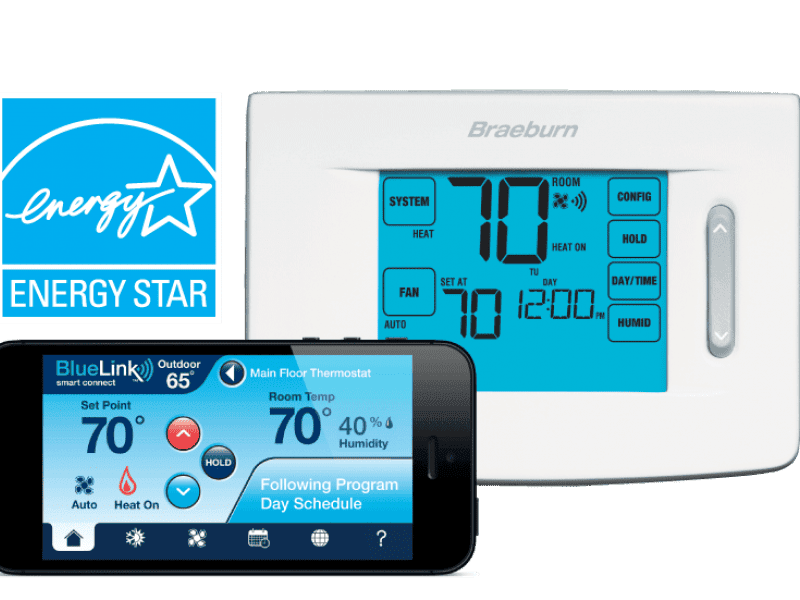

Comments are closed.